GDPR applies to all organizations globally that collect or process data relating to individuals in the EU.
What is GDPR?
The General Data Protection Regulation (GDPR) is a comprehensive data protection law that came into effect in 2018. It is designed to empower individuals regarding their data and reshape the way organizations approach data privacy.
Why GDPR Compliance Matters
Ensuring GDPR compliance is not merely about avoiding legal repercussions; it’s about respecting your users’ privacy and establishing a transparent relationship. Non-compliance can result in hefty fines and damage to your reputation.
Cookie Consent
One of the key requirements of GDPR is to ask visitors’ consent for data processing. Websites, in general, ask for visitors’ consent through cookie consent notices. There are several WordPress plugins that can help you with that.
What are the best GDPR plugins for WordPress?
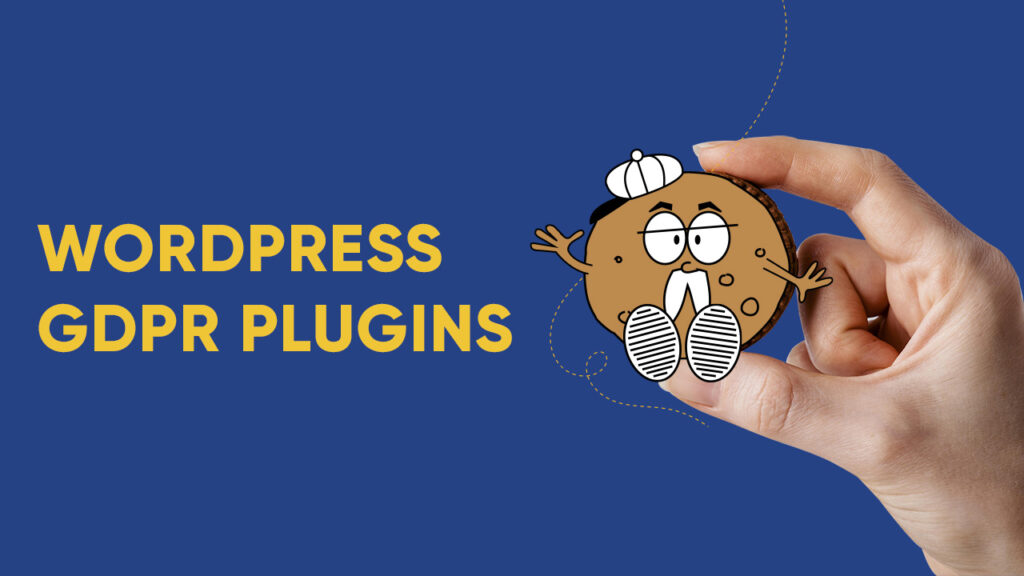
Here are some free GDPR cookie management and banner plugins available on WordPress.org:
- Cookie Notice & Compliance for GDPR / CCPA
- Repository: https://wordpress.org/plugins/cookie-notice/
- Features: Customizable website banner, consent on click, scroll, or close, multiple cookie expiry options, link to Privacy Policy page, WPML and Polylang compatible, SEO friendly.
- GDPR Cookie Compliance (CCPA, DSGVO, Cookie Consent)
- Repository: https://wordpress.org/plugins/gdpr-cookie-compliance/
- Features: Cookie consent banner, geo-location, iFrame blocker, language-specific scripts, premium shortcodes, hide cookie banner, cookie declaration, consent log, analytics, fast premium support, 12 months of premium updates.
- CookieYes – Cookie Banner for Cookie Consent
- Repository: https://wordpress.org/plugins/cookie-law-info/
- Features: Cookie banner, geo-targeting banner, scan behind login, scheduled scans, custom branding, cookie declaration, consent log, analytics, custom layout.
- WP Cookie Consent (for GDPR, CCPA & ePrivacy)
- Repository: https://wordpress.org/plugins/gdpr-cookie-consent/
- Features: Get visitor consent for cookies, display cookie consent notice, WPML support, SEO friendly, mobile responsive design, customizable cookie consent for cookie categories, option to accept the notice on scroll, auto-hide cookie notice after delay, and more.
- Complianz – GDPR/CCPA Cookie Consent
- Repository: https://wordpress.org/plugins/complianz-gdpr/
- Features: Supports GDPR, ePrivacy, DSGVO, TTDSG, LGPD, POPIA, APA, RGPD, CCPA/CPRA, and PIPEDA, comprehensive cookie descriptions, cookie scan, cookie shredder, legal document generator, and more.
- iubenda | All-in-one Compliance for GDPR
- Repository: https://wordpress.org/plugins/iubenda-cookie-law-solution/
- Features: Offers an all-in-one approach to GDPR compliance, including a cookie banner, privacy policy page generation, and cookie management.
These plugins can help you comply with GDPR and other data privacy laws by managing cookies and obtaining user consent for their use on your WordPress website.
How to display the Google cookie message?
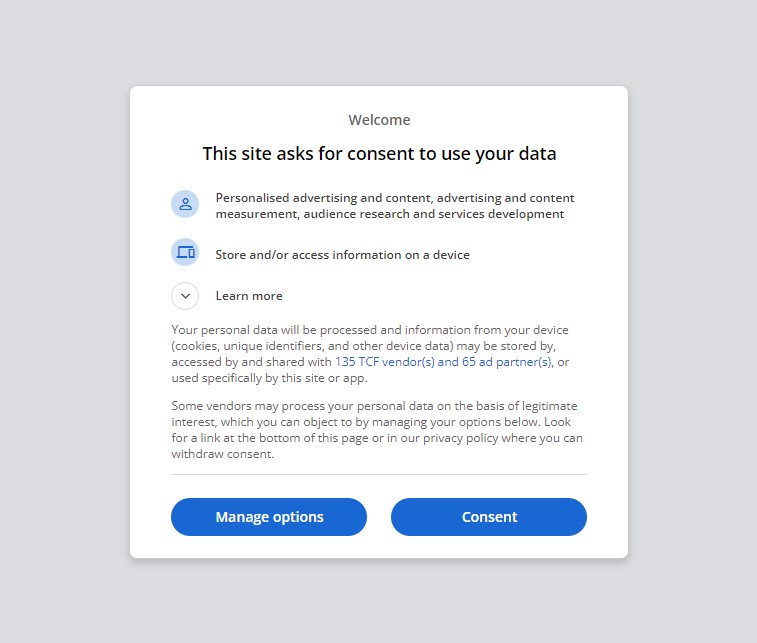
Google Consent Mode allows your website to run Google services based on user consent status without sending personal data to Google. It governs the behavior of all Google tags and scripts on your website according to user consent sent by your consent management platform.
If you already run Google Adsense ads on your site (and you have Google code added to your pages) you can enable the Cookie banner automatically from your Adsense profile.
Disclosure: Some of the links on the page may contain a ref code (affiliate links), that tells the other side that we have sent you. If you liked what we suggest and you make a purchase, we may receive a commission.








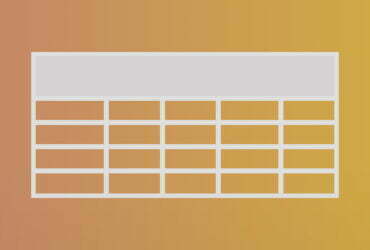
Leave a Reply